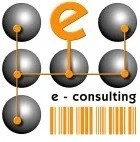Prepare for Windows 10 End of Life: My IT Support Guide

Prepare for Windows 10 End of Life: My IT Support Guide
Windows 10 End of Life: What It Means for Your Business and How IT Support Can Help
As someone who has navigated the complexities of IT management, I want to share the significant implications of Windows 10 reaching its end of life (EOL). Microsoft has announced that support for Windows 10 will officially cease on 14th October 2025. While this may seem a distant date, the truth is that the decision to transition your business away from an EOL operating system should be made sooner rather than later. Once Windows 10 reaches its EOL, it will no longer receive critical security updates or patches, leaving your systems vulnerable to potential threats. This lack of support can lead to increased risks of cyber-attacks, system instability, and compliance issues, all of which can impact your business operations.
This is where the expertise of IT support comes into play. Having a dedicated IT support team can streamline your transition to a newer operating system, such as Windows 11. They can assist in assessing your current infrastructure, ensuring compatibility with new software, and facilitating a smooth migration process. Furthermore, IT professionals can provide training and support for your team, helping them acclimatise to the changes that come with the new operating system. By addressing these concerns proactively, your business can avoid the pitfalls of running outdated software and maintain a secure and efficient working environment. As we move closer to the EOL date, it’s crucial to develop a comprehensive plan that incorporates IT support for a seamless transition, ensuring that your business remains resilient in an ever-evolving digital landscape.

October 14, 2025 marks the official end of support for Windows 10, leaving unpatched systems exposed to cyberattacks, compliance breaches and operational downtime. In this article, you’ll discover what Windows 10 end of life means for your business, the risks of staying on an unsupported platform, and a step-by-step action plan—complete with timelines, cost comparisons and alternative solutions—to secure your IT environment. You will also learn how local IT support and managed services in Birmingham and the West Midlands can ensure a smooth transition to Windows 11 or other secure platforms, minimising disruption and protecting regulatory compliance.
What Does Windows 10 End of Life Mean for Businesses?
Windows 10 end of life (EOL) occurs when Microsoft stops releasing security updates, bug fixes and feature enhancements, meaning businesses run unsupported software. This leaves systems vulnerable to known exploits and voids vendor technical support, compromising data security and productivity. For example, an unpatched device may become a ransomware entry point that spreads across the network.
When Does Windows 10 Support Officially End?
Microsoft will end mainstream and extended support for Windows 10 on October 14, 2025, after which no free security updates or patches are provided. Organisations must act before this date to maintain a supported operating environment and avoid escalating cybersecurity risks.
What Services Will Microsoft Stop Providing After EOL?
Before end of life, Microsoft offers several essential services:
- Security Updates: Monthly patches for vulnerabilities
- Feature Updates: New functionality and performance improvements
- Technical Support: Helpdesk assistance and troubleshooting
- Compatibility Fixes: Driver and application interoperability
- Online Resources: Knowledge base and community forums
After October 14, 2025 these services cease, leaving no official safeguards against emerging threats.
Can Businesses Continue Using Windows 10 After End of Life?
Yes, companies can still run Windows 10 after EOL, but doing so increases exposure to malware, voids compliance obligations and may invalidate cyber-insurance policies. Unsupported systems also face hardware-driver conflicts and struggle with modern application requirements, hindering productivity and customer service.
What Are the Risks of Not Upgrading from Windows 10?
Ignoring Windows 10 EOL can lead to cascading threats across cybersecurity, compliance and operations. Understanding these risks helps prioritise an upgrade plan that fits your budget and timeline.
How Does Windows 10 EOL Increase Cybersecurity Threats?
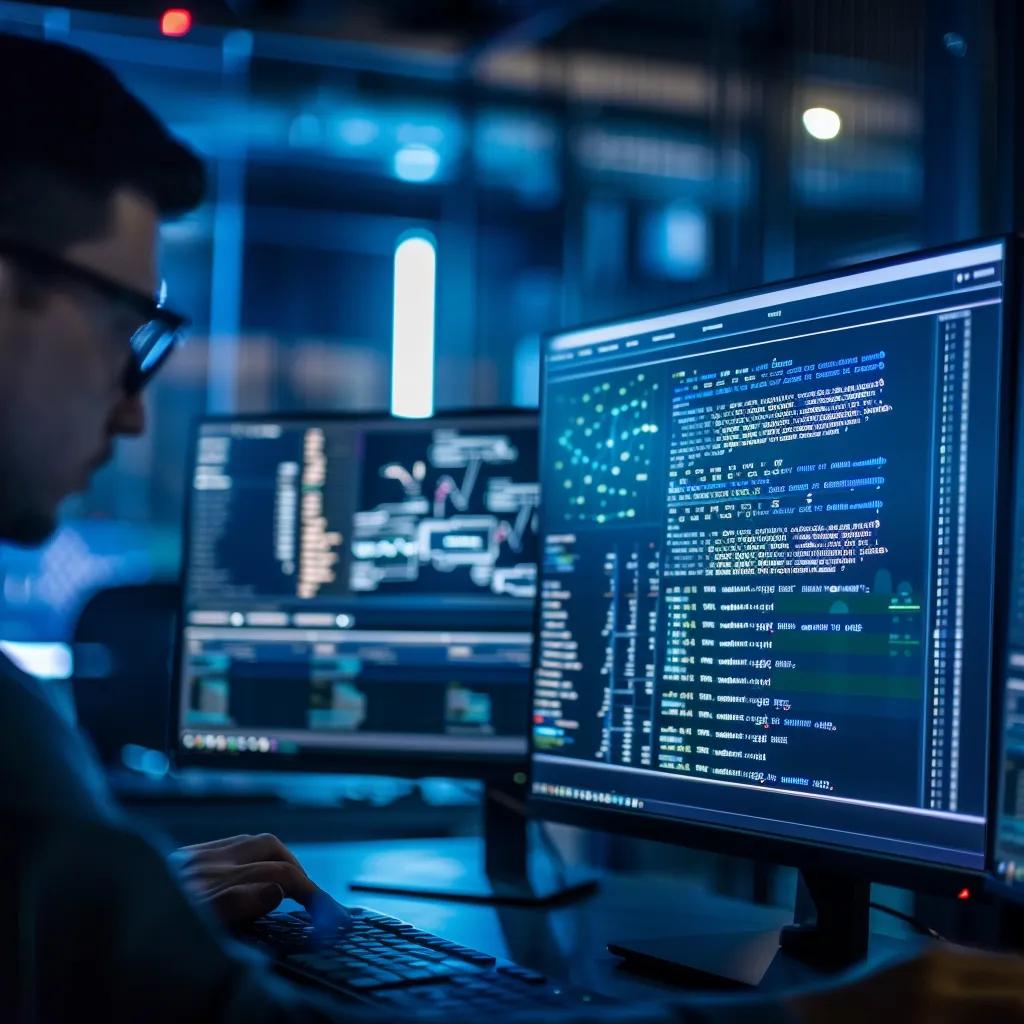
Unsupported Windows 10 devices lack critical security patches, creating gateways for ransomware, malware and zero-day exploits. Attackers increasingly target legacy systems, knowing vulnerabilities remain unpatched—threatening business continuity and data integrity.
Risks of Unsupported Software
Unsupported software, such as Windows 10 after its end-of-life date, leaves systems vulnerable to cyberattacks. This can lead to significant financial losses due to ransomware, data breaches, and the costs associated with downtime and recovery. Businesses must understand these risks to prioritise an upgrade plan.
This research highlights the increasing threat landscape and the importance of maintaining up-to-date software to mitigate cyber risks, which directly supports the article’s warnings about the dangers of using unsupported Windows 10.
What Compliance Issues Arise After Windows 10 Support Ends?
Operating on unsupported software breaches frameworks like GDPR and Cyber Essentials, as they mandate maintained security controls. Non-compliance can result in regulatory fines, legal exposure and reputational damage for handling personal or financial data without vendor support.
Compliance and Data Security
Operating systems without vendor support can lead to compliance issues, potentially violating regulations like GDPR and Cyber Essentials. Non-compliance can result in substantial fines and reputational damage. Maintaining security controls is essential for handling personal or financial data.
This report underscores the importance of adhering to cybersecurity best practices and regulatory requirements, which aligns with the article’s discussion of compliance risks associated with unsupported software.
How Does Windows 10 EOL Affect Software Compatibility and Operations?
Legacy Windows 10 installations often fail compatibility checks with modern applications and drivers. This results in application crashes, hardware-device failures and unexpected downtime that erode staff productivity and customer satisfaction.
What Are the Hidden Costs of Ignoring Windows 10 EOL?
Before exploring upgrade options, consider these unplanned expenses:
These escalating costs underscore the need for a proactive migration strategy rather than reactive fixes.
What Steps Should Businesses Take to Prepare for Windows 10 End of Life?
A structured preparation ensures a secure, cost-effective transition from Windows 10. Follow these core steps to safeguard operations and compliance.
How to Assess Your Current IT Environment for Windows 10 EOL?
- Catalogue all desktops, laptops and servers running Windows 10.
- Check hardware against Windows 11 system requirements (TPM 2.0, CPU generations).
- Identify mission-critical applications and test interoperability.
- Prioritise high-risk or end-user business systems for early upgrades.
This assessment clarifies upgrade scope and resource allocation, guiding your migration timeline.
Why Upgrade to Windows 11 Is the Recommended Path?

Upgrading to Windows 11 delivers enhanced security, compliance and user productivity:
- Hardware-level protections such as Secure Boot and virtualization-based security
- Native encryption and Windows Hello for Business identity management
- Optimised performance and modern UI for collaboration tools
- Regular feature updates to support emerging applications
Benefits of Upgrading to Windows 11
Upgrading to Windows 11 offers enhanced security features, improved performance, and access to the latest features. This can lead to reduced breach risk and a lower total cost of ownership. The article highlights the long-term advantages of upgrading to Windows 11.
This source provides information on the benefits of upgrading to Windows 11, which supports the article’s recommendation to upgrade to Windows 11 to ensure security and productivity.
When Should Businesses Consider Extended Security Updates (ESU)?
For devices that cannot meet Windows 11 requirements, ESU provides a short-term safety net. Compare costs and limitations:
While ESU extends protection, escalating fees and limited scope make it a bridge rather than a long-term solution.
What Are Alternative Solutions if Windows 11 Upgrade Isn’t Feasible?
- Procure new business-grade hardware pre-configured for Windows 11
- Migrate select workloads to secure cloud desktops (DaaS)
- Virtualise legacy applications on managed servers
- Adopt thin-client terminals for web-centric business tools
Each alternative balances cost, performance and compliance with your IT strategy.
How Can Managed IT Support Services Help with Windows 10 End of Life?
Partnering with a managed service provider delivers proactive, end-to-end support through your Windows 10 EOL journey.
What Proactive IT Support Services Are Available for Windows 10 EOL?
- Patch management to deploy critical updates across mixed environments
- Security monitoring and threat detection for emerging vulnerabilities
- Compatibility testing and pilot deployments of Windows 11 images
- Backup and disaster-recovery planning for Windows 10 systems
How Do Managed Services Ensure Compliance and Data Security?
A managed IT provider implements documented policies and technical controls aligned to GDPR and Cyber Essentials, including:
- Regular vulnerability scans and penetration testing
- Encryption key management and secure key storage
- Audit trails and reporting for regulatory inspections
What Are the Benefits of Local IT Support in Birmingham and West Midlands?
- Rapid on-site response and hardware replacement
- Tailored solutions reflecting regional regulations and market dynamics
- Face-to-face strategy workshops and end-user training
- Established relationships with local vendors for priority support
What Are the Costs and Benefits of Upgrading vs. Using Extended Security Updates?
Choosing between a full upgrade and ESU requires weighing immediate costs against long-term value.
How Much Does Extended Security Updates (ESU) Cost for Businesses?
ESU pricing begins around US $61 per device in Year 1 and doubles annually, covering only critical and important security patches. High renewal fees and lack of feature updates make ESU a costly short-term fix rather than a sustainable strategy.
What Are the Long-Term Benefits of Upgrading to Windows 11?
- Robust Security – Hardware-rooted protections and regular updates
- Compliance Assurance – Meets vendor-supported software requirements
- Performance Gains – Faster boot times and improved resource management
- Future-Proof Platform – Access to new features and extended support timelines
These benefits translate into reduced breach risk and lower total cost of ownership.
How Does New Hardware Investment Compare to ESU Costs?
When evaluating total cost, consider both capital expense and security ROI:
Investing in Windows 11-ready devices delivers extended support at predictable costs, whereas ESU fees escalate and coverage remains limited.
What Are Common Questions About Windows 10 End of Life?
Business owners often ask specific questions before planning migration. Here are clear, direct answers.
What Does “End of Life” Mean for Windows 10?
Windows 10 EOL means Microsoft will no longer provide security patches, technical support or feature updates from October 14, 2025 onward, exposing systems to unaddressed vulnerabilities.
Can I Keep Using Windows 10 After Support Ends?
Yes, but running unpatched Windows 10 violates compliance requirements, increases breach risk and may lead to system failures or data loss.
Is Windows 11 a Free Upgrade for Businesses?
Windows 11 is available at no additional license cost for eligible Windows 10 devices, though organisations may incur hardware or deployment expenses when meeting system requirements.
How Does Windows 10 EOL Affect Cybersecurity and Compliance?
Unsupported operating systems lack vendor updates, which breaches GDPR and Cyber Essentials standards, increases malware exposure and can result in regulatory penalties.
How Can I Get Expert IT Support for Windows 10 Migration?
Engage a local IT support provider specialising in Windows 10 EOL and Windows 11 upgrades to plan, test and deploy your migration with minimal disruption.
How e-consulting.uk.com Supports Birmingham Businesses Through Windows 10 End of Life
e-consulting.uk.com delivers end-to-end IT services tailored for Windows 10 EOL, protecting local organisations with proactive support and expert guidance.
What IT Support Services Does e-consulting.uk.com Offer for Windows 10 EOL?
- Comprehensive migration planning and pilot testing
- Secure Windows 11 deployment and user training
- Extended Security Updates (ESU) management and optimisation
- Data backup, disaster recovery and cybersecurity audits
How Does Our Managed IT Support Minimise Business Disruption?
By combining remote monitoring, automated patching and on-site engineers in Birmingham, we detect and resolve issues before they escalate, ensuring continuous operations throughout your transition.
Why Choose Local IT Support in Birmingham and West Midlands?
Partnering with a nearby provider means rapid on-site assistance, face-to-face strategy sessions and deep knowledge of regional regulations—delivering the reliability and trust your business deserves.
Prepare your organisation for Windows 10 end of life today by reaching out to our team for a complimentary assessment. Let e-consulting.uk.com guide your secure migration, protect compliance and boost operational resilience well beyond October 2025.